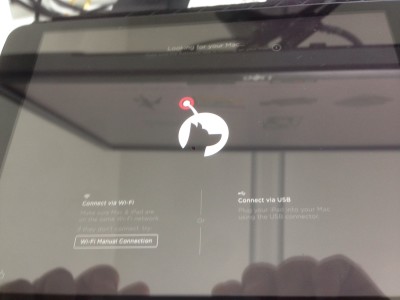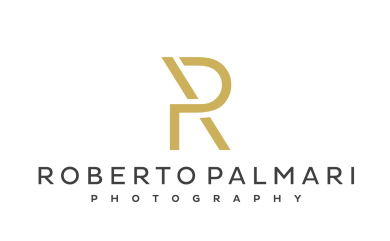Astropad – Turn your iPad into a Cintiq
Hey there what’s up?
Tune in tonight for the review of Astropad, the iOS App that allow you to turn your iPad into a Cintiq like graphic tablet.
I will perform a quick retouch of one of my portraits using the app with my finger on my iPad Mini 1.
Astropad is an App for iOS tablets which, thanks to it’s counterpart running on your Mac, is able to share the main Mac screen on your iPad.
With the help of your finger or using a dedicated pen such as the Wacom Intuos Creative Stylus 2 (or others) allows you to perform your Photoshop/Lightroom edits directly on the iPad screen.
Combining the pressure sensitivity of a creative stylus with the screen replication on the iPad it is possible to work on your images the same way you would work on a Cintiq Companion.
I find the opportunity simply amazing. One of the thing that was really annoying for me in the otherwise fantastic Cintiq Companion line-up was that Wacom offers a Windows and an Android tablet but no integration whatsoever with iPads. I am a long time Apple user and I always have my iPad with me, this software is finally bridging the gap.
But let’s get technical now.
To be able to use Astropad you need to install the app on your iPad and another server app on your Mac.
The application running on your mac works as desktop replication server (for geeks like me just imagine something like a VNC server running on your Mac).
The app running on your iPad gives you access to the remote screen plus an additional set of predefined control keys which are configured to interact with Photoshop reproducing some of the usual controls such as Brush and Eraser size increase/decrease, Zoom in/out and Undo/Redo.
This is it for now and for the introduction, I will post a video later tonight in which I will go through a beauty retouch on one of my latest portraits.
For information, details and prices, visit the Astropad website (of which I am in no ways partner nor endorser).
Ciao,
Roberto